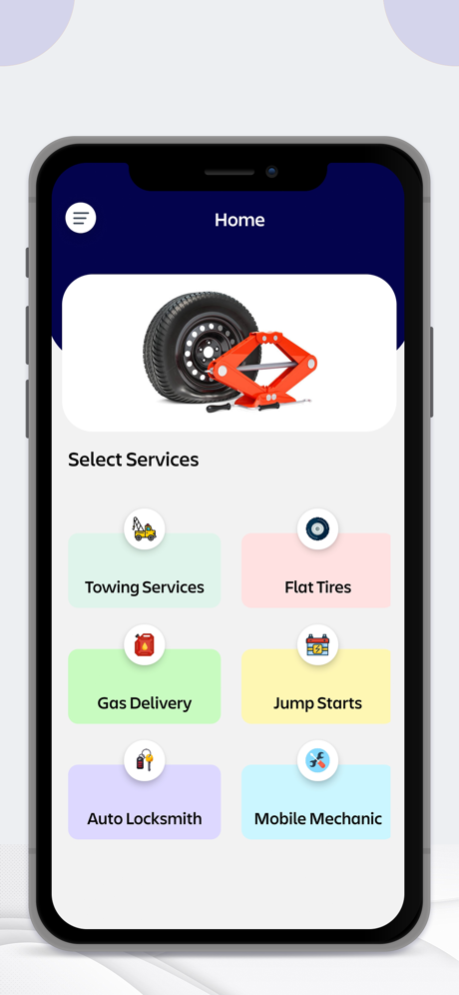eAutoRescue 1.9
Continue to app
Free Version
Publisher Description
Stranded on the side of the road? eAutorescue is just a click away…get connected to a technician closest to you in under 30 minutes!
Our on-demand roadside solution gives you instant access to a trusted network of service providers at standardized prices. Joining the community is easy with no subscription or memberships necessary.
Simply download our App for peace of mind.
UNDER 30 MINUTE ARRIVAL TIMES, AVAILABLE 24/7 You get connected to a member of our service-provider network closest to you for fast response times. You will be kept in touch with your field technician and their estimated time of arrival using our in-app GPS and messaging system.
TRUSTED & RELIABLE PROFESSIONAL SERVICE PROVIDERS Feel safe and secure knowing that eAutorescue Service Provider Partners are licensed, insured and meet industry and regulatory safety and quality standards.
FLEXIBLE PAYMENT METHODS Easy payment options available via credit or debit card. You’ll know the cost for all services before you order. We offer standardized prices - no need for price haggling with multiple service providers.
Jan 30, 2023
Version 1.9
Bug Fixed
About eAutoRescue
eAutoRescue is a free app for iOS published in the Office Suites & Tools list of apps, part of Business.
The company that develops eAutoRescue is Cognis Group LLC. The latest version released by its developer is 1.9.
To install eAutoRescue on your iOS device, just click the green Continue To App button above to start the installation process. The app is listed on our website since 2023-01-30 and was downloaded 0 times. We have already checked if the download link is safe, however for your own protection we recommend that you scan the downloaded app with your antivirus. Your antivirus may detect the eAutoRescue as malware if the download link is broken.
How to install eAutoRescue on your iOS device:
- Click on the Continue To App button on our website. This will redirect you to the App Store.
- Once the eAutoRescue is shown in the iTunes listing of your iOS device, you can start its download and installation. Tap on the GET button to the right of the app to start downloading it.
- If you are not logged-in the iOS appstore app, you'll be prompted for your your Apple ID and/or password.
- After eAutoRescue is downloaded, you'll see an INSTALL button to the right. Tap on it to start the actual installation of the iOS app.
- Once installation is finished you can tap on the OPEN button to start it. Its icon will also be added to your device home screen.